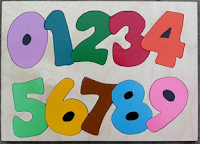 Widgets play vital roll to attract more visitors and widgets
are the only source to increase your template beauty. For this purpose we have
given you one CSS code to customize even more your popular post widget for your
Blogger template.
Widgets play vital roll to attract more visitors and widgets
are the only source to increase your template beauty. For this purpose we have
given you one CSS code to customize even more your popular post widget for your
Blogger template.
Code contains numbering style on it. In your every popular
post you will see numbers and top popular post get the first numbers and so on.
Add numbering on popular post is not too much good to gain visitor
but you can use it to increase your template life style. We are sure your visitors
will love it, try this CSS code by add code in your template and make your visitors
surprise.
 Add Code of Numbering on Popular Post Widget:
Add Code of Numbering on Popular Post Widget:
- Go to your Blogger account and open the template tabs right of your Blogger dashboard.
- Click on the edit HTML and open it. The new window appears with your template codes.
- Now press Ctrl + F the new light box will appears and put this ]]></b:skin> code in the box and just above this code ]]></b:skin> past the below code.
.popular-posts ul li a {
background: none repeat scroll 0 0 #222222;color: #FFFFFF; display: block; margin: 10px 0; padding: 25px 15px 30px; position: relative; text-decoration: none; transition: all 0.3s ease-out 0s; width: 85%; } .popular-posts ul li a:before { background: none repeat scroll 0 0 #2DB3E9; color: #FFFFFF; font-weight: 700; height: 2em; line-height: 2em; margin-left: 88%; padding: 4px; position: absolute; text-align: center; width: 2em; transition: all 0.2s ease-in-out 0s; -moz-transition: all 0.3s ease-in-out 0s; } .popular-posts ul li a:hover { opacity: 0.8; } .popular-posts ul li a:hover:before { border-left-color: #CCCCCC; left: -1px; -webkit-transition: all 0.2s ease-out; -moz-transition: all 0.2s ease-out; -ms-transition: all 0.2s ease-out; -o-transition: all 0.2s ease-out; } .popular-posts ul li:first-child + li + li + li + li + li + li + li + li + li a:before { content: "10"; } .popular-posts ul li:first-child + li + li + li + li + li + li + li + li a:before { content: "9"; } .popular-posts ul li:first-child + li + li + li + li + li + li + li a:before { content: "8"; } .popular-posts ul li:first-child + li + li + li + li + li + li a:before { content: "7"; } .popular-posts ul li:first-child + li + li + li + li + li a:before { content: "6"; } .popular-posts ul li:first-child + li + li + li + li a:before { content: "5"; } .popular-posts ul li:first-child + li + li + li a:before { content: "4"; } .popular-posts ul li:first-child + li + li a:before { content: "3"; } .popular-posts ul li:first-child + li a:before { content: "2"; } .popular-posts ul li:first-child a:before { content: "1"; } .item-snippet { display: none; } .PopularPosts .item-thumbnail { display: none; } |
Now save your template you are done. Before visiting your
blog must refresh it.















0 comments:
Post a Comment
Share your Feedback and suggestion with us. Any question or need some please contact us and get instant help. Do not post Spam or Back links comments. If spam or post backlinks comments on this blog, your comment will be deleted.