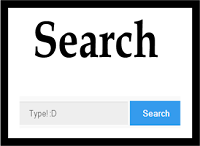 Add search bar to your Blogger blog can help your visitors
to find some thing in a jiffy. Allow them to help faster rather than reaching
to desire page finding page one by one.
Add search bar to your Blogger blog can help your visitors
to find some thing in a jiffy. Allow them to help faster rather than reaching
to desire page finding page one by one.
You have seen so many style of search bar but now you can
have the best style in your template. This style will look great in every
template and color.
Add metro style search bar into your Blogger blog. This search
bar is adobe from Windows 8 metro style OS.
This widget is consists of CSS code and this look cool and
work faster will not make your site lazy. You can customized too.
Add Metro Style Search bar to Blogger Blog:
- Go to your Blogger account and open the layout tabs right of your Blogger dashboard.
- Click on the edit widget and open it. Open the HTMl/JavaScript and past the below code on it.
<<style>
#search-btn {background: none repeat scroll 0 0 #359BED; border: 0 none; border-radius: 0 0 0 0; color: #FFFFFF; font-weight: 700; padding: 10px 20px; } #search-box { background: none repeat scroll 0 0 #EEEEEE; border: 0 none; padding: 10px; width: 160px; } </style> <form id="searchthis" action="/search" style="display:inline;" method="get"> <input id="search-box" name="q" size="40" type="text" placeholder=" Type! :D "/> <input id="search-btn" value="Search" type="submit"/> </form> |















0 comments:
Post a Comment
Share your Feedback and suggestion with us. Any question or need some please contact us and get instant help. Do not post Spam or Back links comments. If spam or post backlinks comments on this blog, your comment will be deleted.